Top 10 music-making apps for Music Therapy
There are hundreds of music-making apps available, some of which are more use than others. Here is our top 10 list of apps that we have found to be the most fun and accessible for working with children who have special educational needs. For more information, we recommend that you review each app on youtube before you purchase. To download an app, go to the app store and search the app specified.

No. 1 GarageBand (pre-installed)
This is the most powerful music-making app. there are many different features in this app that enable an individual to play a range of instruments) including guitar, electric guitar, drums, piano, etc) and also write songs and tunes.

No. 2 ThumbJam (£8.99)
We like this app. It has a range of over 40 quality instruments sounds and lots of different scales and arrangements to play. there's even a trombone in which you can slide the notes! It is very easy to play and has many features. This is the 'go to' app for many Music therapists.

No. 3 Bloom (£3.99)
This is a brilliant app for creating chilled and relaxing music created by the one and only Brian Eno! It is very easy to make beautiful and calm music with this app and it always sounds great! It also has a video feature which is great if you want to screen share onto a large screen.

No. 4 Fender Tune (free)
While this isn't technically a music-making app, it is perfect for tuning your guitar or ukulele. Lots of great features and it is free!

No. 5 Novation Launchpad (free basic version)
This app uses a grid system for creating tracks. You can save tracks and import them into other apps. It is easy to use and you can produce great quality urban music.

No. 6 Echo String Lite (free)
A lovely harp sound, with different chord options and a colourful interface. You can record as you play.
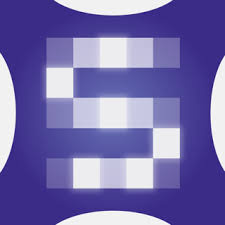
No. 7 SoundPrism (free)
This is a tool that allows you to create harmonic patterns very easily. At the same time it is quite a sophisticated app with lots of features. It is well worth spending a bit of time to get to know this app. Click  here for a quick youtube tutorial. For more details instructions click
here for a quick youtube tutorial. For more details instructions click  here.
here.

No. 8 Aumi (free)
This uses the camera on the iPad as a sensor for picking up movement and turning it into sound.

No. 9 AirHarp (99p)
This is a very simple harp which also uses the iPad camera to pick up movement and create sound.

No. 10 Magic Piano (free)
This fun app gives you tunes to play which require some dexterity. But there's also the option to play solo: freestyle, which will probably be more useful to you. There are different options of keyboard layout. Once on the conventional keyboard you can shrink it or enlarge it and slide it along so a different range is available.
